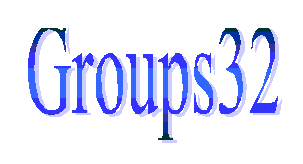|
|
|
|
||||
|
|
This is a computer program which computes information about the groups of orders 1-32. You can find the orders of elements, list the subgroups, find cosets, search for a finitely presented group, work with permutations, and more. |
|
|
|||
|
|
|
|
|
|||
|
|
|
John J Wavrik Dept of Math |
|
|||
|
|
|
|
|
|
|
|
An older version of the program is available online via ssh.
From a ssh client program, type ssh groups32@math.ucsd.edu and supply the password groups32.
A new version of the Groups32 program can now be downloaded by clicking here. This provides a .zip file that contains the executable Groups32.exe, an Introduction and Sample Session. This program is only for Windows.
Read the Sample Session (pdf format) while using Groups32
for the first time.
An article about the development of Groups32 was published in the Journal of Online Mathematics and its Applications (JOMA) the online journal of the MAA.
The article, Evolution of a Computer Application is an attempt to combine exposition with access to a computer program. The executable files which originally accompanied the article can be obtained by clicking here. A new version of Groups32 can be obtained here.
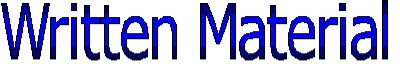
All files are in .pdf format and require Adobe Reader or equivalent
|
|
||||||||
|
INTRODUCTION An introductory demonstration on Groups and the use of Groups32 A script which presents an overview of most of the commands. Either print the script on paper or run the script and Groups32 in separate windows. ABOUT GROUPS32 Click here for information about the history
and technical background of Groups32. |
ADVANCED There is a file of sample problems with
solutions. These are taken from various parts of a course in modern algebra -
they are intended to show how Groups32 can be used. They are not beginners exercises. COURSE HANDOUTS Click here for a list of handouts for an undergraduate
course in Applied Modern Algebra which used Groups32.
|
|
||||||
|
|
|
|
|
|
||||
|
|
|
|
|
|
||||
|
|
|
|
|
|
||||
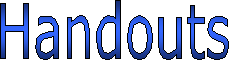
Where can I get SSH for my
personal computer?
this
information was supplied by the UCSD Math Dept
Computer Support
If the computer you're using does not already have a SSH
client installed, the following SSH clients are available for free download and
use:
|
PLATFORM |
RECOMMENDED |
ALTERNATIVE |
NOTES |
|
Microsoft |
SSH
Secure Shell |
The SSH Secure Shell for
Workstations client has BOTH SSH remote terminal and SFTP secure file
transfer capabilities built-in. |
|
|
Mac OS X |
Mac OS X comes with
SSH pre-installed. |
Use Software
Update to update to the latest SSH version. |
|
|
Classic Mac OS |
NiftyTelnet SSH |
MacSSH and NiftyTelnet SSH only
have SSH remote terminal capability. |
|
|
Unix/Linux |
Most Unix/Linux distributions
now |
If SSH is not installed,
please consult your system documentation on how to update your system or ask
your system administrator to install OpenSSH. |
|
|
Web/Java |
If you have a
Java-enabled web browser, |
To run MindTerm
SSH properly, your web browser must use a recent Java Virtual Machine (JVM)
runtime environment. If a working JVM is not already installed: |
|