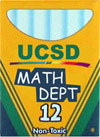Getting Started > Matlab
Tutor hours
Getting Started > Matlab
Tutor hours
You only need to worry about these if you are TAing 20D or 18. If that's the case, please read on.
These courses are different in that, in addition to the normal homeworks and exams, students are required to complete MATLAB assignments and take a MATLAB quiz at the end of the quarter.
Students are responsible for completing either four or five MATLAB assignments (depending on the class - see ~math20d or ~math18 for the assignments) by the corresponding due date. There is no required lab sections for students; instead, they may receive walk-in help in the basement of AP&M (room B432) from TAs and paid undergraduate tutors. You are required to hold half of your 20D or 18 office hours in B432 to assist students with the labs. The MATLAB Lab is open from weeks 2 through 9 (with week 10 reserved for the MATLAB quiz).
Before the quarter starts, you'll receive an email from Wilson Cheung will lots of computer-type information, including your username and password. Be sure to read through this stuff carefully!
At the Lab
Lab sections are held in the computer lab AP&M B432. As noted above, you are required to hold half of your 20D or 18 office hours in the lab. When you enter, you should make it known that you are a TA and can help with the MATLAB assignments (for both 20D and 18). Most of these will be related to students getting confused about syntax, so make sure you're up to speed on this stuff (i.e., if you're not familiar with Matlab, do the assignments ahead of time!).
The MATLAB Quiz
In addition to the MATLAB assignments, students will be required to take a MATLAB quiz near the end of the quarter, which you will proctor and grade. Typically this is two to three questions and should be fairly easy for students who have been completing the assignments. Be prepared to give instructions to students during section and via e-mail about the procedures for the quiz. You will receive an e-mail from the senior MATLAB TA about the quiz midway through the quarter.Write-ups for the Assignments
Students are to turn in a hard copy of their lab assignments.
Their write-ups should include:
- Name, section number, date, your name
- Assignment number (e.g. lab #2)
- All work/computations requested in the assignment
- Any handwritten computations or responses requested
The idea is simply for them to copy and paste all the relevant in/output from the Matlab command window to a Word document, and then edit accordingly. Since these assignments will be graded, please make it very clear to the students what you expect concerning the form of their write-ups during the first section. Here are a few tips to that end:
- Remind the students regularly that we don't want to see all of their "scratch work" in the write-ups (e.g. failed computations or errors), only the information requested in the assignment.
- Matrices and vectors may be formatted strangely when they are copied into Word (the spacing may be off). Changing the font for the input/output portions to something like "Courier New" should fix the spacing.
- It's up to you and your professor to decide when these
things are due.
- Do not let the email you their assignments. You shouldn't have to fuss with printing out their assigments.
- Speaking of which, students can print out assignments in B432; they need a laser printer account, which can be purchased from ACS. Otherwise, they can email their word documents to themselves and print them out at home (a popular choice).
More information and tips are available on the assignment pages linked above. If you have any questions, comments, or concerns, don't hesistate to e-mail the senior MATLAB TA.