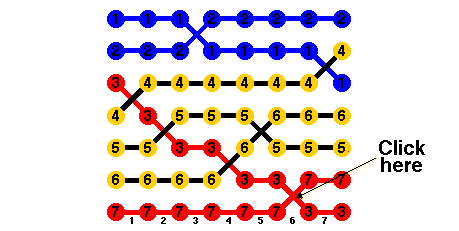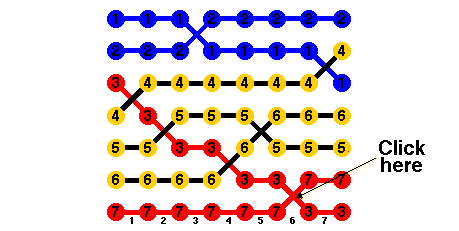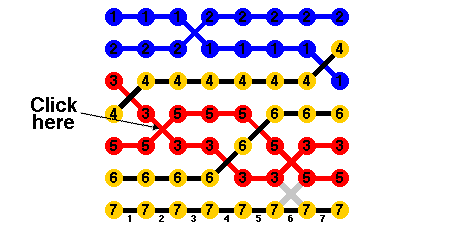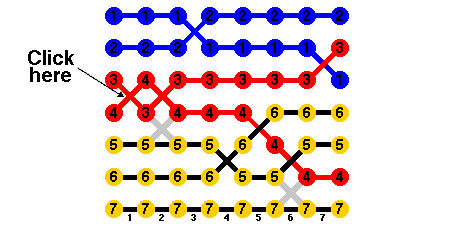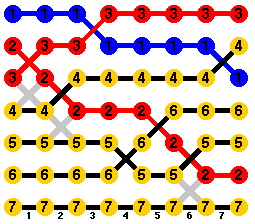Combinatorial Aspects
of the
Lascoux-Schützenberger Tree
The Bijection
To perform the bijection manually, we begin by selecting a random permutation
and a corresponding reduced word. To do so, select both the value of n
using B and the type of permutation using C and then press the
Random Permutation Button. Alternatively, you may type in your own
permutation in region D and then press the Random Reduced Word
Button. Let's assume that we have selected the permutation and reduced word as
illustrated in the following line diagram.
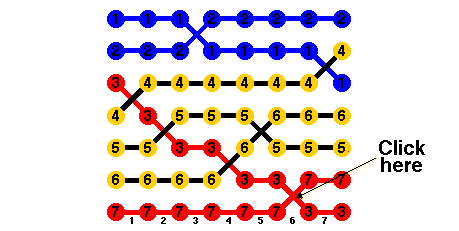 Now click (double click in the Applet) on the red cross in position 6. This
subtracts one from the corresponding letter of the initial reduced word and
produces the next line diagram.
Now click (double click in the Applet) on the red cross in position 6. This
subtracts one from the corresponding letter of the initial reduced word and
produces the next line diagram.
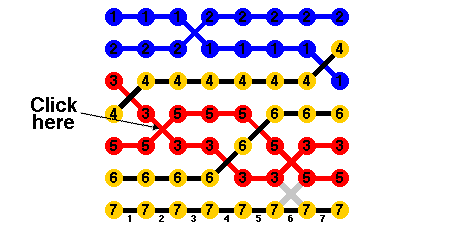 Now click on the newly created red cross in position 2. You may also click on
the red cross in position 6 to go back.
Now click on the newly created red cross in position 2. You may also click on
the red cross in position 6 to go back.
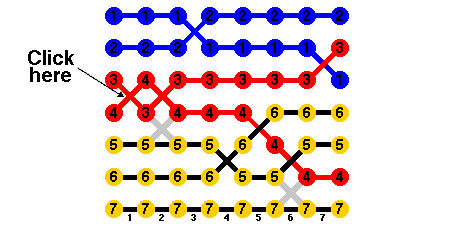 Finally, click on the newly created red cross in position 1, or click on the red
cross in position 2 to go back.
Finally, click on the newly created red cross in position 1, or click on the red
cross in position 2 to go back.
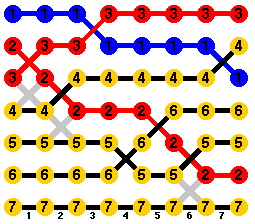 Notice that this final word is reduced and corresponds to a child of our original
permutation. On the Applet, you would now push the Update Button to add
this new permutation and reduced word to the appropriate list in regions F
and G. This entire process can be performed automatically by pushing the
-> Button. Click here to view the Applet.
Notice that this final word is reduced and corresponds to a child of our original
permutation. On the Applet, you would now push the Update Button to add
this new permutation and reduced word to the appropriate list in regions F
and G. This entire process can be performed automatically by pushing the
-> Button. Click here to view the Applet.